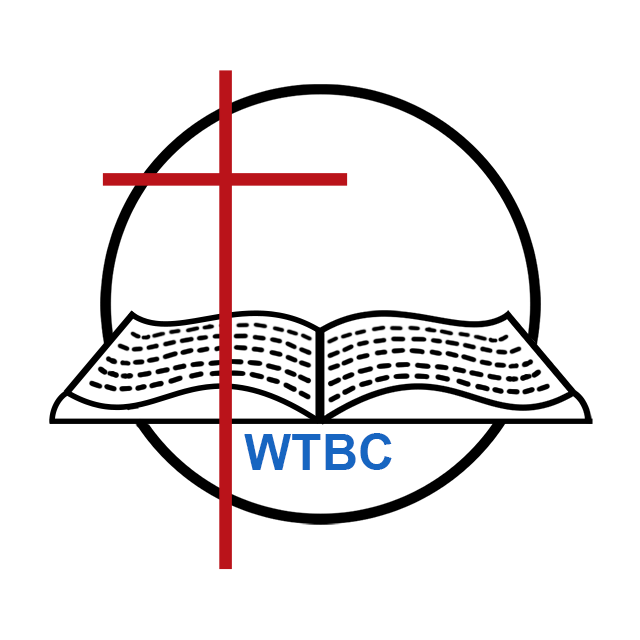Download WTBC Android APP
If you are interested, you can download the WTBC Android App for use on your Android smartphone.
The app is available on Google Play.

Click or tap on the Google Play button below or scan the QR Code displayed below.

Don’t want to install an app?
If you do not wish to download and install app for this, you can also add shortcut to the website on your smartphone’s home screen.
For Android:
- On your Android smartphone, launch Chrome browser (or any other browser you use).
- Open the website www.wokhatownbaptistchurch.com from your browser.
- Tap the menu button and look for “Add to home screen” (or something similar).
- A shortcut to the website is added to the homepage. Edit the shortcut name if desired.
- Just tap on the icon on your screen to visit the website next time without the need to Google or type the address again and again.
iOS:
- Visit wokhatownbaptistchurch.com using the browser on the iPhone.
- Tap the bookmark icon.
- Tap on ‘Add to home screen’
- Change the shortcut name if necessary
- See the shortcut appear on home screen
- Just tap on the icon on your screen to visit the website next time without the need to Google or type the address again and again.